Badland winch, a highly recommended device for easy pulling heavy objects, offers reliability, durability, and efficiency to get works done faster. It is a perfect match with an ATV, UTV, off-road vehicles, and other heavy lifting jobs, but only when you know how to use one.
So, our focus today, is to help you learn how to use badland winch without remote.
Most people get stranded or confused about what to do when the remote to their badland winch gets damaged or fails to work. The good news is, you can use the winch even without the remote control through the hot-wiring process. Let’s help you do that with simple steps.
Is It Necessary To Have a Remote For a Winch?
Yes, you need a remote controller for your winch. Winch remote is an important tool to do the job easily and safely. However, you can say that winching is a high-risk job, and you need to take care of yourself when using a winch.
With remote control, you can stand at a safe distance and easily control the winch. So, it doesn’t matter which type of winch you are using, but you need to know the remote operation of your winch.
However, if the remote gets damaged and becomes useless, you’ll have to control the winch with a wired controller. It means you have to use the manual method to control your winch.
How To Use Badland Winch Without Remote? (Follow The Expert’s Tips)
A badland winch can help you pull out the car with ease and without any hard work. But you need a working remote for that. If you don’t have one, or it’s not working, here are some tips on using a badland winch without a remote.
Undo the Solenoid Box
Open up the solenoid box, and you’ll find several connectors across the board. Here, you need to understand which ones control the loading mechanism. Essentially, you have to hot wire both load 1 and load 2 for the winch in and out. You can identify them by routing the cables from the existing controllers or using that instead with further wiring.

Here’s a diagram of how the wiring with ground works:
Find a Switch and Wire It Up
Get a small winch controller switch with 7 connectors on the back. After you’ve identified the controller links to the solenoid, you can connect them to the controller switch.
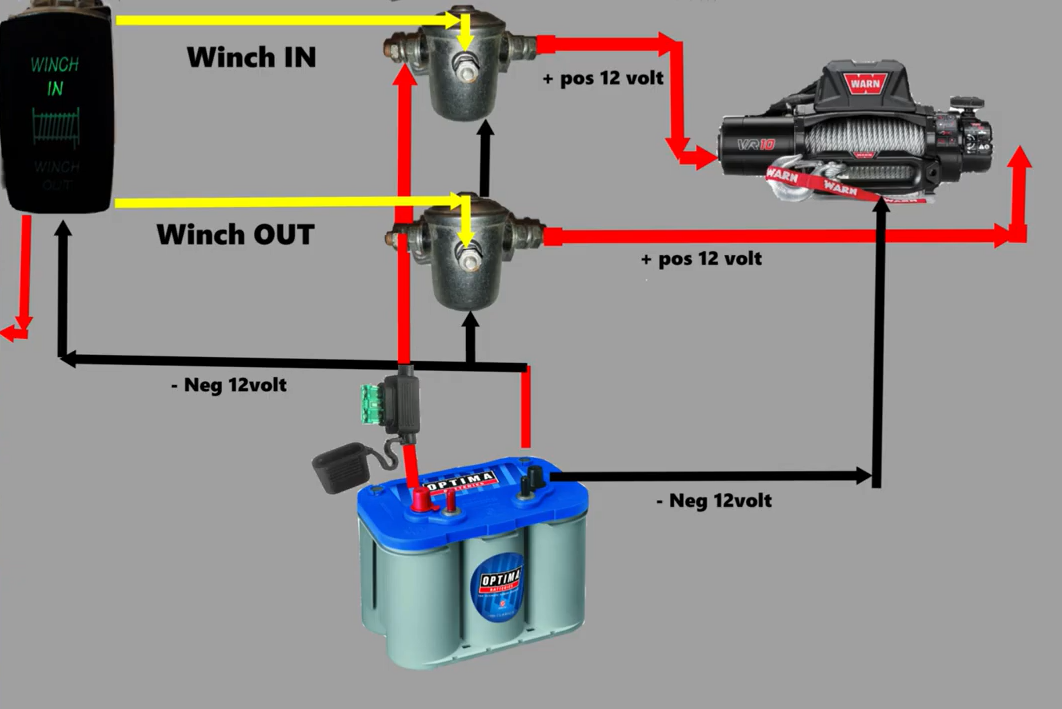
The middle connectors will draw the power form the battery and trigger the solenoid to work. And the furthest two connectors will do the winch in and winch out.
All the wires will be color coded, typically red for load and black for the grounding. You can see a common graph here for the wiring that works for all sorts of winches:
Route the Winch Cables and Mount It With Switch
Once you know which wire goes where, you can code them with tape before routing from the bonnet to the dashboard. After that, you can wire up the solenoid with the switch and mount the switch beside your driving seat on the dash or so.
Remember, this is only if you want a permanent controller system on board. If you want a temporary solution to operate the winch for once or twice, just hot wire them and winch in or out.
Here’s a little help for the final wiring after routing the cables:
Pull Out Your Car
Once you have everything in place, you can hot wire or switch up to winch in. Undo the hot wire or switch down to winch out. That’s the easiest way to use a winch without a remote controller at your disposal.
What Are The Necessary Precautions You’ve To Take While Working With A Winch Without A Remote?
When working with a winch without a remote, you must take the necessary precautions. Here are the foremost important steps to take:
Use the Right Size Winch
Use only the right size and type of winch while working with one. A winch that is rated for 5000 lbs should not be used in a 5000 lbs rated car. For example, a jeep gladiator usually needs 8000+ lbs of winch rating. You’ll need the right size winch for jeep gladiator or wrangler as your situation.
Disconnect the Battery
First, it is advisable to disconnect the battery before disconnecting or connecting any cables on the winch. This will protect you from any electricity as well as damage to components of your vehicle.
Wear Protective Gloves
You should wear protective clothing and gloves to protect yourself from wires and other moving parts. When using a winch without a remote, you should never stand in front of the wire rope.
Maintain The Safe Distance
If the winch is located in front of the vehicle, stand to the side of the cable and at least two feet away from it. If the winch is located behind the vehicle, stand on the opposite side of the vehicle, and keep at least five feet away from the cable.
Read The Safety Instructions
Make sure that you have read through all safety instructions before using your winch without a remote control. Furthermore, never use synthetic rope unless it is specifically designed for use with a winch.
Don’t Overload
Never overload your winch or its components beyond their rated capacity as determined by the manufacturer. Never exceed the maximum load capacity of any component that may be used in conjunction with the winch, such as snubbers or pulleys.
Finally, keep children away from a vehicle when using a winch without a remote control.
Conclusion
Badland is an amazing winch manufacturer. They include two types of remote controllers with their machines: wired and wireless. If you’ve lost the wireless remote, you can surely use the wired one.
But, in case if you’ve lost or damaged them both, ow you know how to use badland winch without remote. Use the process above and be sure to follow the safe winching steps and keep yourself along with your car free of danger.
Recent Posts
It’s relatively easier when you’re buying a brand-new winch as you can choose one with cable or rope pre-installed. But when you’re planning on replacing the current cable winch, you will...
Getting your winch cable snapped in the middle of nowhere is not an uncommon thing. If you’re not ready for such situations in prior, you won’t have an escape from there. So, knowing a few...
